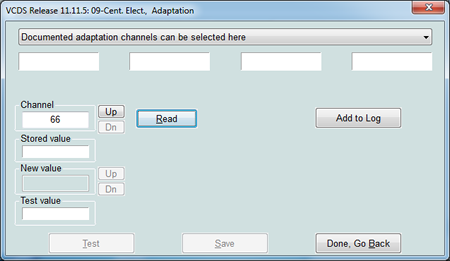Hi All,
I've been trying to get retro-fitted ADS to work since end of 2012 in my Q5 FL. There is a thread here somewhere... I desperately needed it to make artificially soft steering to get tighter/firmer. Changes in Throttle and Gearbox response have been noticeable, but not the Steering.
With this new code below the Steering response is changing as well. FINALLY got it to function 100%!
Instead in byte 8, steering needs to be activated in Byte 11, bit 7. Source: http://www.audisport-iberica.com/for...t-by-marrones/
Complete coding for FL cars without MMI
address 09:
Byte 7 bit 5 Change 0 to 1 - Activates ADS
Byte 8 Bit 0 Change 0 to 1 - Enable Gearbox response difference in various ADS modes (only for Automatic transmission cars, otherwise leave as 0)
Byte 8 Bit 2 Change 0 to 1 - Enable Throttle response difference in various ADS modes
Byte 8 Bit 3 Change 0 to 1 - Enable Suspension (requires electro-adjustable shocks installed as hardware , otherwise leave as 0)
Byte 8 Bit 4 Change 0 to 1 - Enable Dynamic Steering Ratio (requires special steering rack with variable turning ratio installed as hardware, otherwise leave as 0)
Byte 8 Bit 5 Change 0 to 1 - Enable Sports Differential (required special differential installed as a hardware, otherwise leave as 0 )
Byte 11 Bit 7 Change 0 to 1 - Enable Steering response difference in various ADS modes
Security access 20113, adaptation channel 66 -> change to 46 to enable Efficiency Mode.
address 44:
Byte 03, Bit 0, Change 0 to 1 - Enable ADS in steering module
Complete coding for FL cars with MMI
address 09:
Byte 7 bit 5 Change 0 to 1 - Activates ADS
Byte 8 Bit 0 Change 0 to 1 - Enable Gearbox response difference in various ADS modes (only for Automatic transmission cars, otherwise leave as 0)
Byte 8 Bit 2 Change 0 to 1 - Enable Throttle response difference in various ADS modes
Byte 8 Bit 3 Change 0 to 1 - Enable Suspension (requires electro-adjustable shocks installed as hardware , otherwise leave as 0)
Byte 8 Bit 4 Change 0 to 1 - Enable Dynamic Steering Ratio (requires special steering rack with variable turning ratio installed as hardware, otherwise leave as 0)
Byte 8 Bit 5 Change 0 to 1 - Enable Sports Differential (required special differential installed as a hardware, otherwise leave as 0 )
Byte 11 Bit 7 Change 0 to 1 - Enable Steering response difference in various ADS modes
Byte 17 Bit 7 Change 0 to 1 - Enables ADS in the MMI Display
Security access 20113, adaptation channel 66 -> change to 47 to enable efficiency
address 44:
Byte 03, Bit 0, Change 0 to 1 - Enable ADS in steering module
Hidden Menu:
car -> cardevicelist -> charisma - Check
car -> carmenuoperation -> charisma - Change from 0 to 5
I've been trying to get retro-fitted ADS to work since end of 2012 in my Q5 FL. There is a thread here somewhere... I desperately needed it to make artificially soft steering to get tighter/firmer. Changes in Throttle and Gearbox response have been noticeable, but not the Steering.
With this new code below the Steering response is changing as well. FINALLY got it to function 100%!
Instead in byte 8, steering needs to be activated in Byte 11, bit 7. Source: http://www.audisport-iberica.com/for...t-by-marrones/
Complete coding for FL cars without MMI
address 09:
Byte 7 bit 5 Change 0 to 1 - Activates ADS
Byte 8 Bit 0 Change 0 to 1 - Enable Gearbox response difference in various ADS modes (only for Automatic transmission cars, otherwise leave as 0)
Byte 8 Bit 2 Change 0 to 1 - Enable Throttle response difference in various ADS modes
Byte 8 Bit 3 Change 0 to 1 - Enable Suspension (requires electro-adjustable shocks installed as hardware , otherwise leave as 0)
Byte 8 Bit 4 Change 0 to 1 - Enable Dynamic Steering Ratio (requires special steering rack with variable turning ratio installed as hardware, otherwise leave as 0)
Byte 8 Bit 5 Change 0 to 1 - Enable Sports Differential (required special differential installed as a hardware, otherwise leave as 0 )
Byte 11 Bit 7 Change 0 to 1 - Enable Steering response difference in various ADS modes
Security access 20113, adaptation channel 66 -> change to 46 to enable Efficiency Mode.
address 44:
Byte 03, Bit 0, Change 0 to 1 - Enable ADS in steering module
Complete coding for FL cars with MMI
address 09:
Byte 7 bit 5 Change 0 to 1 - Activates ADS
Byte 8 Bit 0 Change 0 to 1 - Enable Gearbox response difference in various ADS modes (only for Automatic transmission cars, otherwise leave as 0)
Byte 8 Bit 2 Change 0 to 1 - Enable Throttle response difference in various ADS modes
Byte 8 Bit 3 Change 0 to 1 - Enable Suspension (requires electro-adjustable shocks installed as hardware , otherwise leave as 0)
Byte 8 Bit 4 Change 0 to 1 - Enable Dynamic Steering Ratio (requires special steering rack with variable turning ratio installed as hardware, otherwise leave as 0)
Byte 8 Bit 5 Change 0 to 1 - Enable Sports Differential (required special differential installed as a hardware, otherwise leave as 0 )
Byte 11 Bit 7 Change 0 to 1 - Enable Steering response difference in various ADS modes
Byte 17 Bit 7 Change 0 to 1 - Enables ADS in the MMI Display
Security access 20113, adaptation channel 66 -> change to 47 to enable efficiency
address 44:
Byte 03, Bit 0, Change 0 to 1 - Enable ADS in steering module
Hidden Menu:
car -> cardevicelist -> charisma - Check
car -> carmenuoperation -> charisma - Change from 0 to 5